I have shared a couple of free databases for Amibroker on NSE EOD database and NSE F&O data. In past, I was unable to share the utility that can help us to update EOD data daily.
I am sharing the free utility for downloading the EOD data from NSE servers. GetBhavCopy is a freeware application for downloading EOD data. You can download data for NSE cash, BSE cash, and NSE F&O on daily basis.
I am currently using Amibroker for practicing technical analysis. By features one of the most popular software for analysis and trading. I see it is a little costly, but it is value for money.
Spider is one of the most advance software for scanning needs. Owning spider software is a costly affair with more than Rs.50k
Here is the most detailed step by step guide.
Link for EOD Database for Amibroker
Setting up GetBhavcopy Application:
- Download the getbhavcopy application.
- Open the Getbhavcopy application and click on the option.
- Under the General tab select Ignore weekend and click next.
- In equity NSE check download NSE data.
- Under the download directory give the path where EOD download files will be stored.
- Check download open interest.
- Check index volume and click next.
- Just ignore equity BSE (I love NSE due to huge volumes and liquidity).
- Under Futures NSE check Download Futures data.
- Give a path where data will be stored. Click on the save button to save the settings.
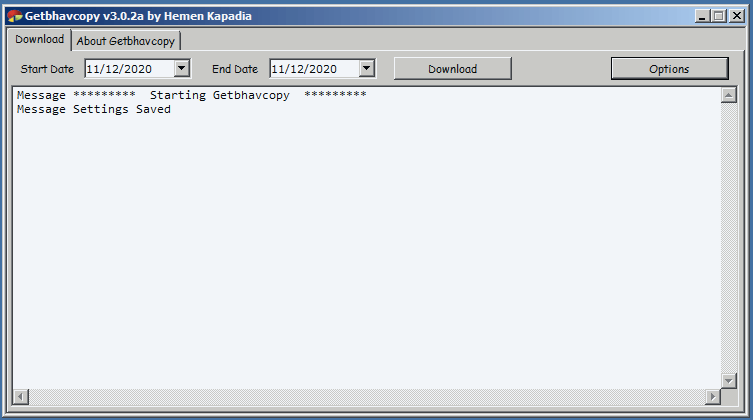
Download NSE EOD data using GetBhavcopy:
- Open GetBhavcopy application.
- Select the Start Date and End Date for which you need to download EOD data.
- Just click on the download button.
- GetBhavcopy will download data and store it path which you have set during setup of GetBhavcopy application.
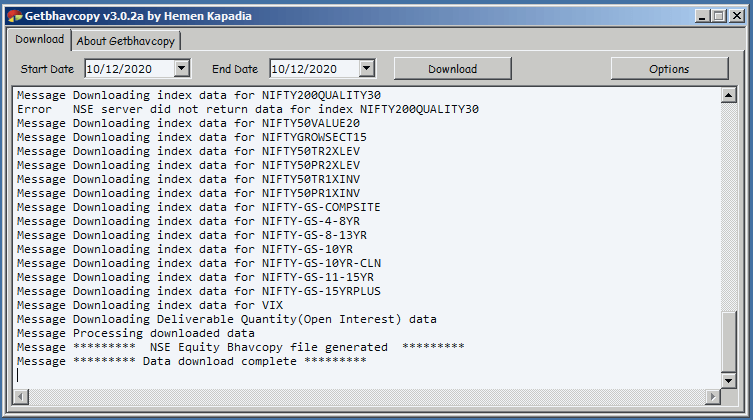
Step by Step Guide to add EOD data to Amibroker (Update Database):
- Copy files of format folder into the C:Program FilesAmiBrokerFormats
- Start Amibroker software and open the database to which you want to add (update) data.
- Go to File menu > Import ASCII.
- Select Getbhavcopy in Files of type.
- Choose the file which you wish to import. (File that was downloaded via GetBhavcopy).
- Click on Open. Data will be automatically added to the database.
- Once the import is done, make sure you click Save All.
If you face difficulties in this procedure, please do comment below.
Are you looking to learn options trading, you should check Advanced Options Trading Strategies. If you are a beginner in trading then start with Technical Analysis Course.
I am partnered with Upstox for delivering Demat account services. Upstox is India’s leading discount stock broker, having more than 1 million happy traders.
is there any way to download f&O data (RT + EOD) into amibroker from open source
Nitin, I did not find any open source for Real time F&O data, however you can download EOD data from the getbhavcopy application discussed above. 🙂 In any time if I find F&O real time data I will let you know. thanks for commenting keep visiting for latest updates on markets and database related tricks.
ok
i will for your updates.
Hi..Thanks a lot, OurNifty, for this useful info..Your website have been a very useful for last many months..thanks a lot again..
Requesting you to pls guide me in the following..
1. I have downloaded Bhavcopy from your website which is till 30-4-2012.
2. Then I got the BhavCopy app. and then downloaded data from 2-5-2012 to 11-5-2012.
3. But now, how and where I should copy the files from 2nd May 2012 to 11th May 2012 to accomodate them into the database sourse?
Thanks in advance,
Regards,
Abhay.
Hi Abhay, Till this point you have downloaded the EOD data using getbhavcopy. here is complete procedure to put it into amibroker database.
Please let me know if there is any issue with above steps or call me on +91-9970777789.
Regards,
Bhaveek Patel
Hi Bhaveen-ji,
Thanks a lot for reply..
I did all the steps till #4. But as you have stated in step#5, I am not able to get the option, “getbhavcopy” format under “files of type” while selecting the downloaded files..
I would reall be thankful to you, if you could help me..!!
Warm Regards,
Abhay.
Abhay sir, you need to download this file here and paste those extracted files into your Amibroker folder at c:Program FilesAmibrokerFormats it will now show Getbhavcopy in Files of type. It will work fine now.
Bhaveek-ji,
Great sir thanks a lot, my EOD is working kool. Now trying to set-up real-time intra-day. Hope this time I won’t trouble you much by asking many questions. 🙂
Can we perform stock-screening, on EOD basis, in AmiBroker, based on Buy-Sell strategy?
By using a strategy query Like generating a list of stock which have given a negative cross-over of 5-10 EMA and RSI < 50 and WilliamPR < 40 and trading below intra-week-low."
It would be great if we get this feature in intra-day set-up also to identify the break-outs and break-downs.
Thanks in advance,
Warm Regards,
Abhay.
Abhay, Nice to hear that you have successfully setup EOD database. For stock screening as you have said in your previous comment, you need to write an AFL (amibroker’s programming language) in amibroker for that purpose. I am programmer but not a die hard kind. 😛 Let me see if I can create it for you, but it consumes much time 🙂
Till then you can setup the NSE intraday database.
Bhaveek-sir,
Yes, you’re true, AFL programming would take much time. I was thinking that there, in AmiBroker, might be some in-built strategies or scanning templates which would have enabled us.
Anyway, thanks a lot..!!
Abhay, let me see If I can find such amibroker AFL’s searching google.
HI Baveek
I’ve downloaded historical data up to 13/7/2012. While updating the remaining EOD , as per your above said procedure from Getbhavcopy in Ami the data’s not fetching. pl guide me.
dear sir
your work is really apperciate. keep it up…………
Iam unable to download data NSE as it says errors have been found during downloading.How to correct it.
I clicked on the link and a zip file was downloaded containing several Bhavcopy files of which I clicked the EXE file. Nothing happened.
Hi Sandip, You need to open the database file in amibroker. The exe that you have opened is used for daily updating this database.
Sir…I m daily updating the Amibroker Database using above method by the help of getbhavcopy…..But how can i get F&O Data…there is no option in Getbhavcopy to download that. Also pls tell, do i need to create a separate database for F&O?
Dear Sir,
This has with reference to our Nifty.com
I have EOD database of BSE (not NSE) till 18th of this month. recently i have purchased version of 5.60 AmiBroker now cannot able to connect the same.
Can you please help me out in this.
i have your cell number can i call on the same?
or Do you have any user in Pune to help me out, i don’t mind to pay professional fees for the same.
Thanks and Regards,
Prakash Modak
98903XXXXX
Hello Sir,
Reading since last 2 hours ournifty.com and trying to figure out how to use EOD data in amibroker.
Downloaded few files which are listed below.
1) IEOD format files: I extracted and copy them in amibroker format director and now I can see getbhavcopy in file types.
2) Downloaded getbhavcopy.zip: Extracted but it’s not working :'(
3) IEOD data Downloader: Downloaded but don’t know how to use it :'(
4) Bhavcopy-new.rar: downloaded and extracted. Was unable to open.
Then use open database and yes I can charts. I check few charts, it’s updated till 28th March 2013.
Now i am unable to understand what shall I do further :'(
(1) I need to update my data till 11th April 2013 (as on today)
(2) then daily i will require it to update using Bhavcopy.
(3) Sorting many companies in different market – I think i can try bit R & D and can do it.
thanks in advance
Regards
Husain Merchant
Now, Please guide me for the following.
Hello again,
Just use the utility “data downloader.exe” and followed the following steps:
1) Click on Settings – Data paths – NSE EOD – and choose Directory to save data
2) Click on Download – EOD DATA – NSE EOD – bhavcopy – Start Date – End Date – Download
3) Data downloaded in specified directory.
4) Open Amibroker – Open Database – selected directory – got data upto 28th March 2013 as mentioned in my previous email.
5) Click on File – Import ASCII – FileType: getbhavcopy – and selected 1st April 2013 bhavcopy downloaded as per step 1.
6) repeated step 5 for dates ranging from 2nd April to 10th April
7) Data not updated :'(
Please guide, if i have done anything wrong.
Thanks
Husain Merchant.
i do update on sunday to sunday basis here is link hope it helps one of u 🙂 EOD of all stock and mcx
https://drive.google.com/folderview?id=0B4Eiv5ZJhhlpTExkZHVIanFUSDQ
Dear Sir,
Thanks a lot on your guidance for the downloading of the Getbhavcopy files.I have downloaded the NSE Cash and F&O data in E drive.(Amibroker is in C drive) due to space constraints in C drive.
Next I have copied the Getbhavcopy in the Amibroker Formats folder.After I pen the Import Asci in Amibroker,and select Getbhabcopy.I am receiving the following Error Message which I am copying below:
Logging started for ‘C:Program Files (x86)AmiBrokerFormatsGetbhavcopy.exe’ file, using format definition file ‘Formatscustom1.format’
Error in line MZInvalid (close) price. Prices must be positive. If you want to import no quotation data please specify $NOQUOTES 1 (‘no quotation data’ box in Wizard)
Invalid date format/value
Ticker symbol is empty (unknown)
Error in line $Invalid (close) price. Prices must be positive. If you want to import no quotation data please specify $NOQUOTES 1 (‘no quotation data’ box in Wizard)
Invalid date format/value
Ticker symbol is empty (unknown)
Please help.
Dear Abheek Vaidya,
In case you have not yet solved your programming issue,I can solve it for you .
However I can not understand your ‘Trading below IntraWeek Low’
Is it below last weeks low? Also this 5-10 crossover do you need it on a Weekly basis,Please clarify.
Will have to check on the Williams R if it is included in the AFL programme.Rest can be done.
Thanks
Tathagata Chakrabarty.
Thanks a lot for this highly useful post and for clarifying the doubts.
need eod data base for nse and bse from 1995 till 2015..any one upload
Sir from 01 nov 2019 the data is not updated is there any problem or you are updating the software please reply
Hi you can also download eod data from eoddata.in for nse cash and future , bse, mcx
Sir,
Getbhavcopy is showing the below error…
Message ********* Downloading Data for 09-12-2022 *********
Message Downloading NSE Equity Bhavcopy
Error Could not extract NSE zip file.
Error Cannot find central directory
Can you pls guide me
Thanks,
Anil